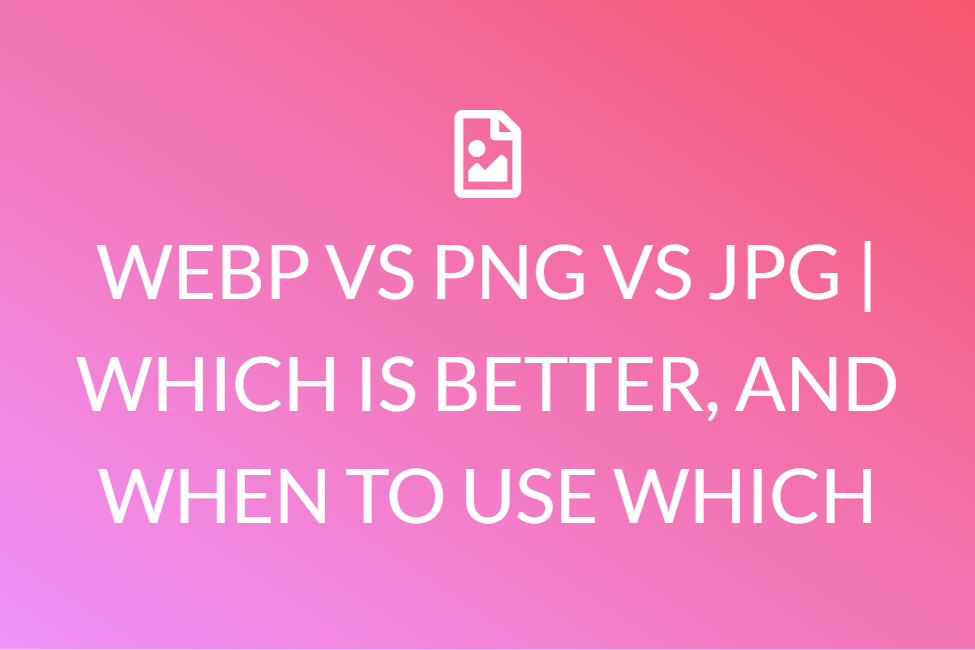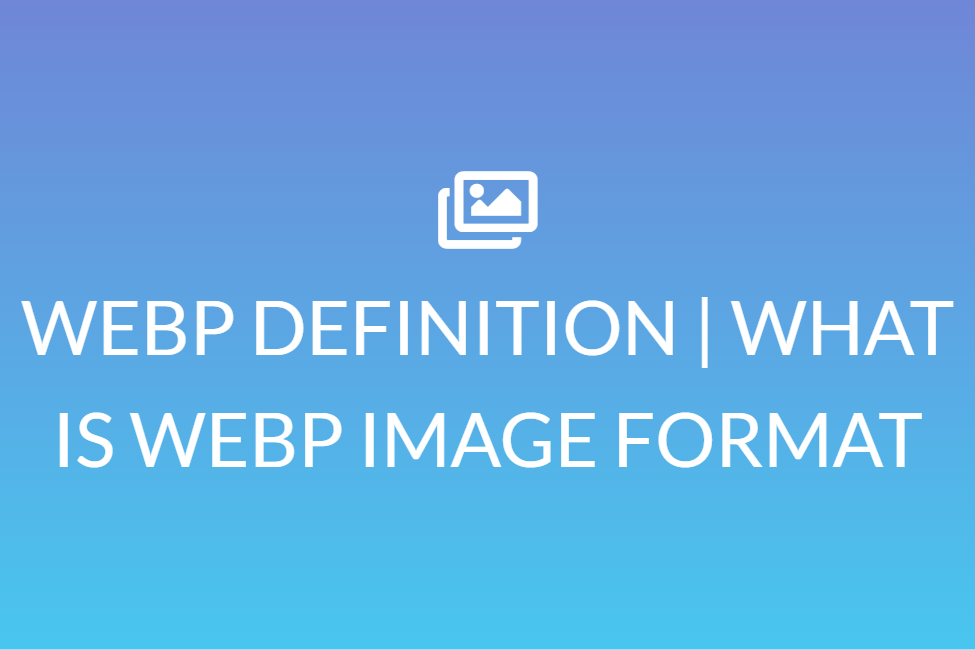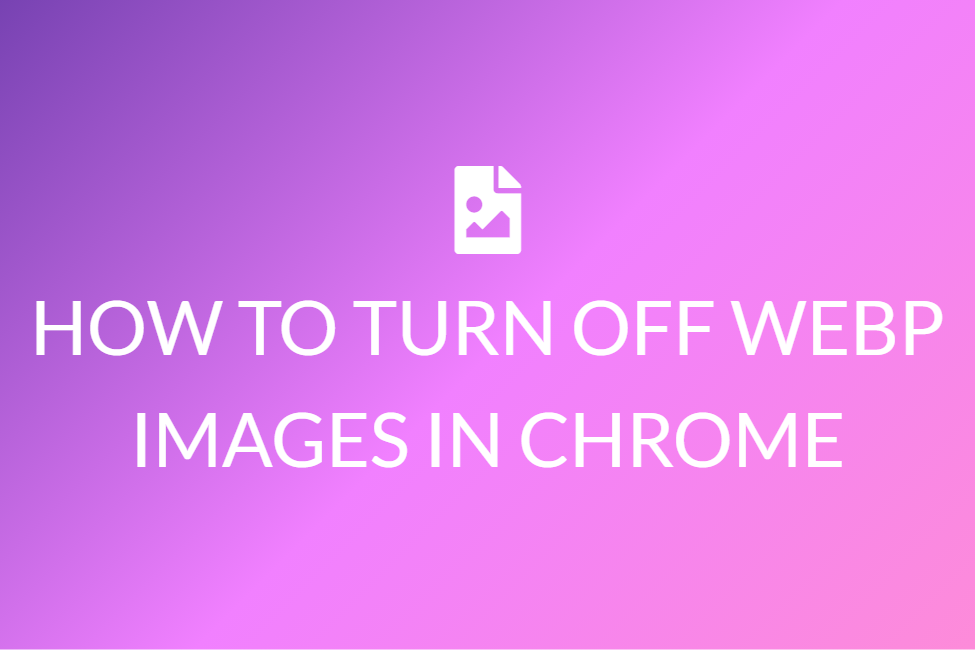WEBP VS JPEG | WHICH IS BETTER, AND WHEN TO USE WHICH
Introduction
We often come across the two file formats WebP and JPEG. With this, you may find yourself asking a few questions. Which of these formats is better? When do we use JPEG and when WebP? WebP vs JPEG- who wins the battle?
Here is an article that will clarify all your doubts. But we won’t directly jump to the controversy of WebP vs JPEG. Before we come to that, you must know what these terms mean. So, let’s begin.
The basic definition and working method of WebP
WebP is a freshly developed image format. It offers superior lossy and lossless compressions. It also includes alpha transparency and animation.

Google released this new format back in 2010. The purpose was to generate concise and superior-quality images. Decreasing the data size helps to get work done quicker. So, support for WebP has grown over time, in comparison with JPEG, GIF, and PNG formats.
Lossy and lossless compression are approaches that help reduce the size of the data. When compared to PNG and JPG, it reduces file size by almost 26% and 34%, respectively. The compression algorithm is based on predicting pixels from their surroundings. This lets you reuse the pixels in a single file several times. Anyone can choose between size and quality. All you have to do is alter the degree of lossy compression.
The basic definition and working method of JPEG
While surfing through the web and downloading images, we have all come across the term ‘JPEG’. JPEG is one of the most conventional image formats. JPEG is an abbreviation for “Joint Photographic Experts Group”. It consists of lossy and compressed image files.
For JPEG, there is a significant drop in file size. Despite that, JPEG images keep a decent quality of the image. We use JPEG files on computers, laptops, mobile phones, and on the web too. Their compression function is unique. Sharing JPEG images is a quick and easy process.

It is used mostly by digital cameras. The storage space required for storing JPEG files is very less. JPEG files also include lossless compressed high-quality image data. The compression process that JPEG follows is lossy. It means that some of the original image data is lost and cannot be recovered. This in turn ends up lowering image quality.
The battle of WebP vs JPEG
The controversy of who wins the war of WebP vs JPEG has been going on for quite some time now. It is pretty hard to pinpoint which is better. So, here are a few factors you should go through. On reading this article, you will be able to judge for yourself which will cater to your needs better. This will also give you an insight on when to use which image format.
-
A few studies suggest that WebP compresses data more efficiently than JPEG or JPEG 2000. The benefits of file size reduction are especially noticeable for smaller files. These are the most popular on the internet. So, in the case of WebP vs JPEG2000, it seems like WebP is in the lead.
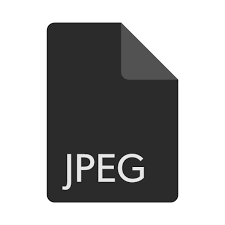
-
But many articles state that JPEG may compress data better than WebP. We often see that WebP has issues with hiding out details. It also has trouble with low-resolution color and doesn’t use the entire 8-bit color space.
A well-optimized JPEG can be as good as or better than WebP at the higher end of the quality spectrum.
- WebP images have smaller file sizes. At the same time, it maintains the same SSIM quality index. So, based on this, as an image format, WebP is a better all-around kit than JPEG.
- JPEG 2000, JPEG XR, and WebP outshine their older JPEG and PNG counterparts in terms of compression and consistency. Your images can load quicker. These also use lesser mobile data if you encode them in these formats.
- JPEG seems to be better than WebP at quality 90 and above. Lossy WebP is superior below quality 70. It doesn’t appear to differ much between these qualities.
- Lossy WebP has trouble compressing complicated textures like tree leaves. JPEG has trouble compressing thin lines against flat boundaries, such as computer graphics. Or even a telephone line suspended in the sky.
- At the same resolution, the difference between JPEG and WebP is typically 15% to 25%. But file sizes can vary by ten times between low-quality and high-quality images.
- One of the main drawbacks of WebP is not all browsers support it yet. About 80% of the existing browsers offer WebP support.

That may sound like a lot. But it is not close to 100%. At the same time, only some of these browsers support the complete pack of lossless, lossy, animated, and alpha WebP images.
But JPEG is a very common image format. So, it is favored by all browsers.
- Not just browsers, many photo editing tools do not support WebP format yet. This could be a setback for photographers and editors. For them, JPEG wins the WebP vs JPEG war.
- WebP format is great for making thumbnails. It saves a lot of storage, data, and time. This is suitable because thumbnails don’t require the best quality.
-
WebP supports both lossy and lossless compression. For lossless compression, the files end up being larger than in lossy compression. This may act as an obstacle in fast-loading websites.
But this is not an issue for JPEG images.
Conclusion
We hope this article has given you an understanding of when to use which image format. We learned that WebP has an upper hand in the WebP vs JPEG 2000 competition. But at the same time, the winner of the WebP vs JPEG battle stays undeclared.
Your browser may automatically download images in an unwanted WebP format. You may use our online free converter tool to convert them to JPEG or PNG. Now, which is better for web, JPEG or PNG is a different question altogether. You may check out our other articles for more information on that.
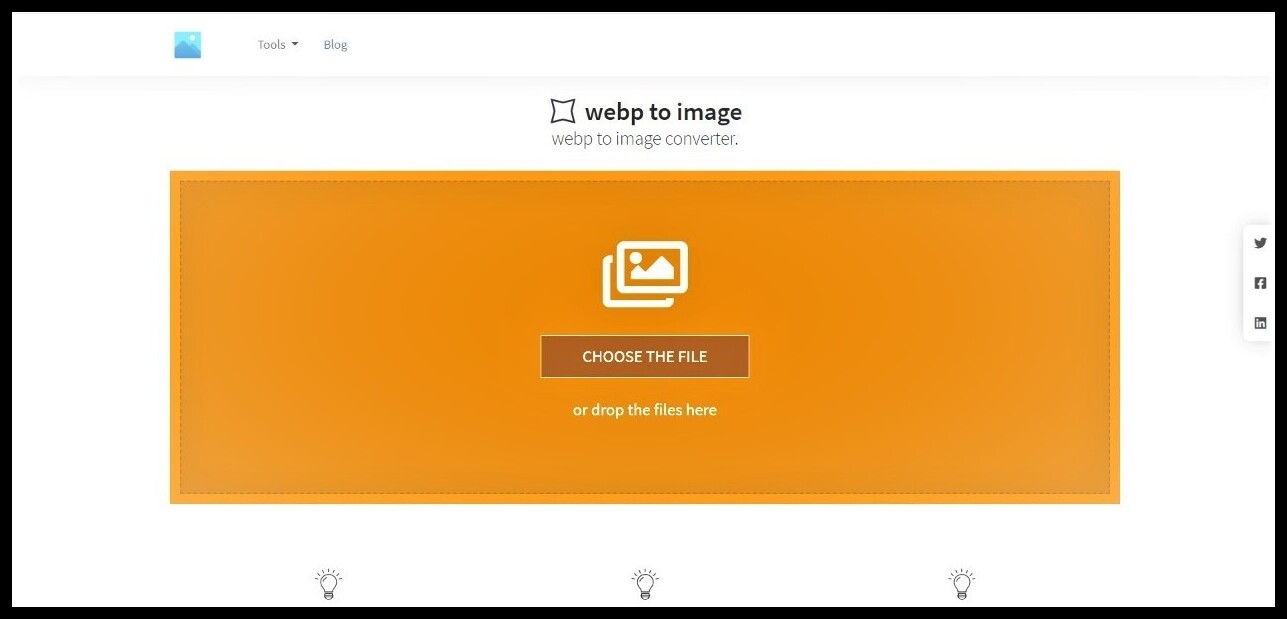
With this guide, we hope to have helped you choose between WebP and JPEG. So, we suggest that you choose whichever format fulfills your requirements in a better and efficient manner.