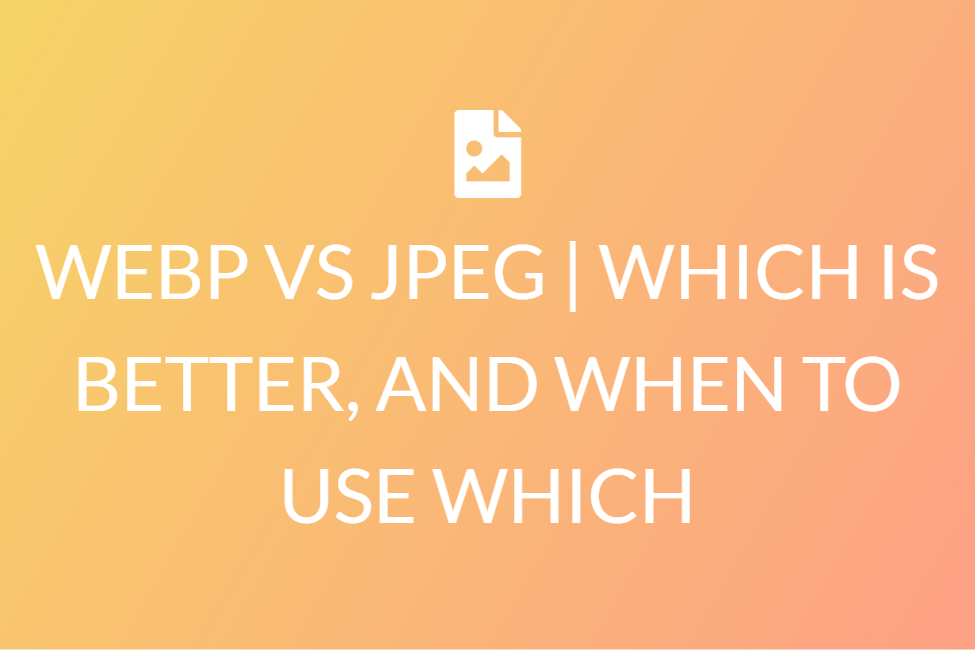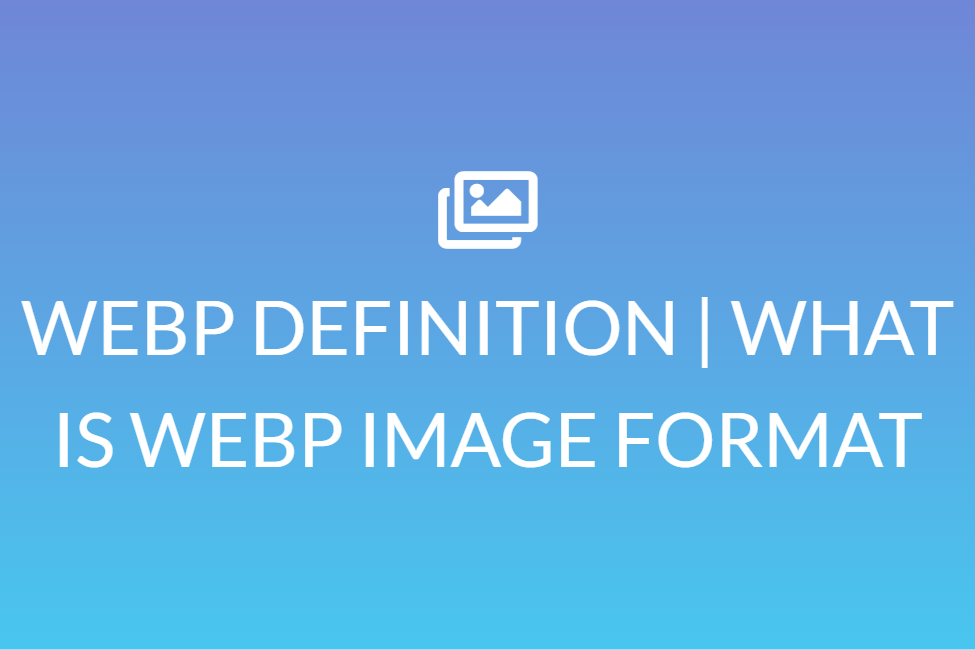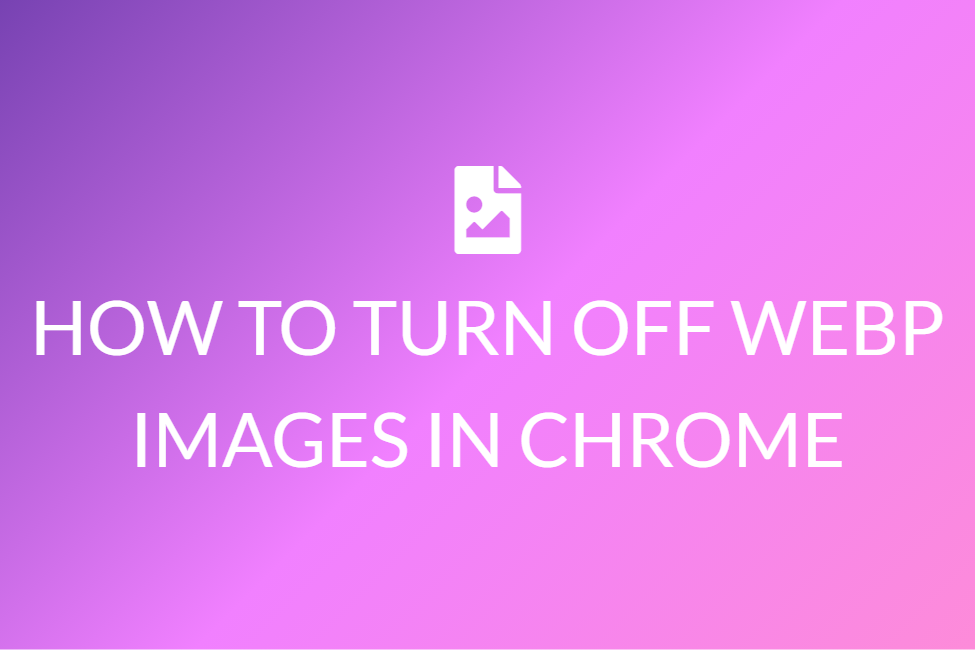WEBP VS PNG VS JPG | WHICH IS BETTER, AND WHEN TO USE WHICH
Introduction
We often come upon the three file formats WebP, PNG, and JPG. This may lead to you wondering- Which of these is better than the others? You may also ponder- When should we use JPG, PNG, and WebP? Which is better for web JPG or PNG? Who wins the battle of WebP vs PNG? Which is better in the case of WebP vs JPG? Our article will guide you through the differences between these formats. You will find every fundamental detail you need to know about WebP, JPG, and PNG right here. But before we begin, we’d like to introduce you to these terms, what they mean, and describe how they work.
The basic definition and working procedure of WebP
WebP is a freshly developed image format. It offers superior lossy and lossless compressions. It also includes alpha transparency and animation.
 Google released this fresh new image format back in 2010. The main function was to generate compact and good-quality images. Decreasing the data size helps to get work done faster. So, support for WebP has increased over time, in comparison with JPEG, GIF, and PNG formats.
Lossy and lossless compression are approaches that help reduce the size of the data. When compared to PNG and JPG, it reduces file size by almost 26% and 34%, respectively. The compression algorithm is based on predicting pixels from their surroundings. With this, you can reuse the pixels in a single file several times. You can pick just one, between size and quality. All you have to do is alter the degree of lossy compression.
Google released this fresh new image format back in 2010. The main function was to generate compact and good-quality images. Decreasing the data size helps to get work done faster. So, support for WebP has increased over time, in comparison with JPEG, GIF, and PNG formats.
Lossy and lossless compression are approaches that help reduce the size of the data. When compared to PNG and JPG, it reduces file size by almost 26% and 34%, respectively. The compression algorithm is based on predicting pixels from their surroundings. With this, you can reuse the pixels in a single file several times. You can pick just one, between size and quality. All you have to do is alter the degree of lossy compression.
The basic definition and working procedure of PNG
PNG is an abbreviation for “Portable Network Graphics” format. It is the most commonly used uncompressed raster image format on the web. PNG is a lossless data compression format. It helps in substituting the Graphics Interchange Format (GIF). It is better and non-patented as well.
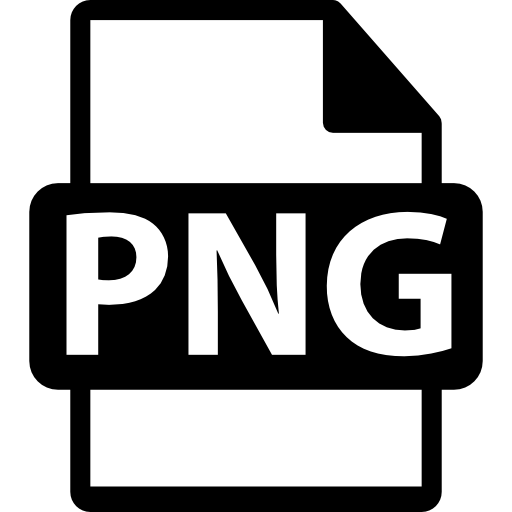 Now, we just found out that it is a raster graphics file format. What does that mean? It is a term used in photography, editing, and computer graphics. A raster graphic is a dot matrix file format. It depicts a typical rectangular grid of pixels. These pixels can be viewed on a computer screen, paper, or any other display screen.
The PNG task force developed the format for online image sharing. So, it doesn’t include great-quality print graphics. It also does not support non-RGB color spaces such as CMYK. This is why you might catch yourself asking which one you should use, WebP or PNG.
Now, we just found out that it is a raster graphics file format. What does that mean? It is a term used in photography, editing, and computer graphics. A raster graphic is a dot matrix file format. It depicts a typical rectangular grid of pixels. These pixels can be viewed on a computer screen, paper, or any other display screen.
The PNG task force developed the format for online image sharing. So, it doesn’t include great-quality print graphics. It also does not support non-RGB color spaces such as CMYK. This is why you might catch yourself asking which one you should use, WebP or PNG.
The basic definition and working procedure of JPEG
While surfing through the web and saving images, we have all come across the term ‘JPEG’. JPEG is one of the most conventional formats for images. JPEG is an abbreviation for the term “Joint Photographic Experts Group”. It includes lossy and compressed image files.

For JPEG, there is a significant reduction in the size of files. In spite of that, JPEG images keep an adequate quality of the image. We use JPEG files on pcs, laptops, mobile phones, and on the web as well. Their compression function is unique. Sharing JPEG images is a pretty quick and easy process.
It is used mostly by digital/ non-digital single-lens reflex cameras. The storage space needed for storing JPEG files is very less. JPEG files also consist of lossless compressed high-quality image data. But the compression process that JPEG follows is lossy. It means that some of the original image data is lost and cannot be recovered. This in turn ends up lowering image quality sometimes.
So, who wins the controversy of WebP vs JPG? Is JPG or PNG better for web? Read below to find out.
Which is better for web – WebP PNG vs JPG
The controversy of who wins the war of WebP vs JPEG and WebP vs PNG has been going on for a long time now. You may also wonder which is better for web, JPG or PNG, or WebP. But there is no correct or incorrect answer. Make an educated choice that will cater to your needs better. So, here are a few features of each of them. On reading this article, you will be able to judge for yourself which of these formats you need. This will also give you a vision of when to use which.
1. WebP vs JPG
- A few studies suggest that WebP compresses data more efficiently than JPEG or JPEG 2000. The benefits of file size reduction are especially noticeable for smaller files. These are the most popular formats on the internet. So, in the case of WebP vs JPG, it seems like WebP is in the lead. But many articles state that JPEG may compress data better than WebP. We often see that WebP has issues with hiding out details. It also has trouble with low-resolution color and doesn’t use the entire 8-bit color space. A well-optimized JPEG can be as good as or better than WebP at the higher end of the quality spectrum.
- WebP images have smaller file sizes. At the same time, it retains the same quality of images. So, based on this, as an image format, WebP is a better all-around kit than JPEG.
- At the same resolution, the difference between JPEG and WebP is typically 15% to 25%. But file sizes can vary by ten times between low-quality and high-quality images.

One of the main drawbacks of WebP is not all browsers support it yet. Only about 80% of the existing browsers offer WebP support. That may sound like a lot. But it is not close to 100%. But JPEG is a very common image format. So, it is favored by all browsers. - Not just browsers, many photo editing apps do not support WebP format yet. This could be an obstruction for photographers and editors. For them, JPEG wins the WebP vs JPEG war.
- WebP format is suitable for making thumbnails. It saves a lot of storage, data, and time. This is appropriate because thumbnails don’t need the best quality. For JPG, text readability can suffer as a result of lossy image compression.
- WebP supports both lossy and lossless compression. For lossless compression, the files end up being larger than in lossy compression. This may act as an obstacle in fast-loading websites.
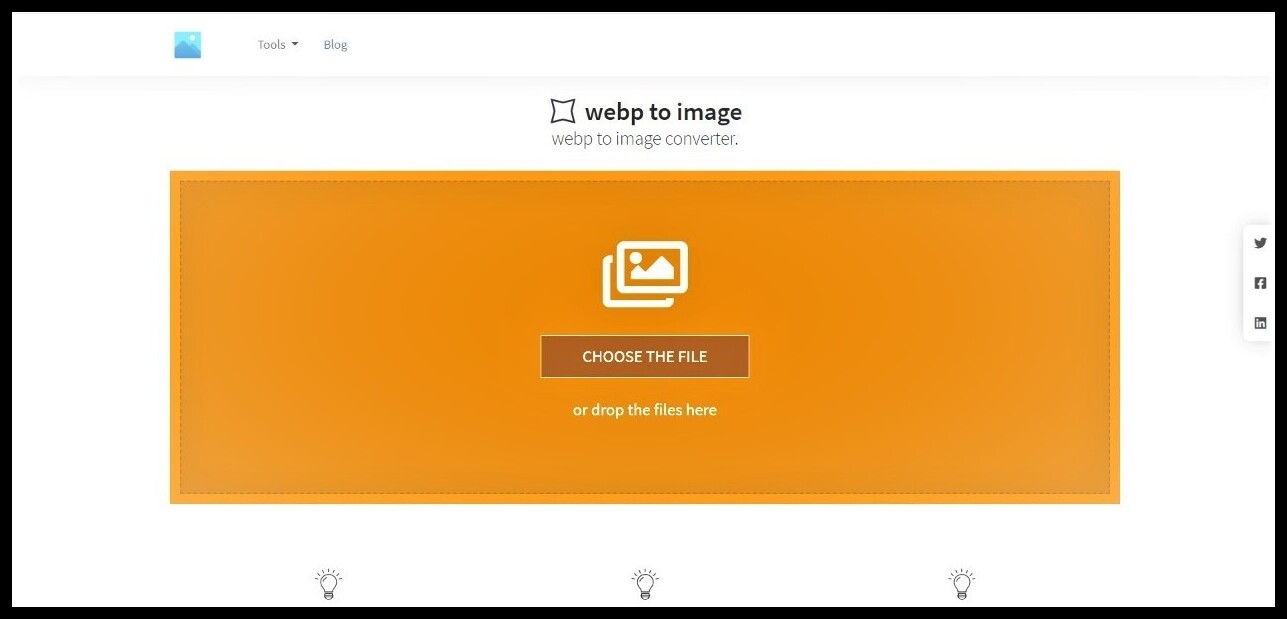 But this is not a problem at all for JPEG images. You can use free online converters to convert WebP to JPEG.
But this is not a problem at all for JPEG images. You can use free online converters to convert WebP to JPEG.
2. WebP vs PNG
- Apart from WebP, PNG is possibly the most useful image format on the market right now. Transparency is an essential aspect of web development, and PNG supports it. It allows you to organize images. It doesn’t let them clash and maintains a clear website design framework. WebP also advocates transparency, making it a prominent format for web designers. So, it is not clear who wins the war of WebP vs PNG.
- WebP and PNG both offer lossless compression. But WebP also has lossy compression. This gives WebP the upper hand. WebP files are 26% smaller than PNG files. It maintains the same level of transparency and consistency.
- Due to the size factor, WebP images load quicker than PNG ones.
- But here’s a little drawback of WebP. WebP has a unique design. It can only load the file with the least file size at a certain time. So, a PNG image with smaller file size than the WebP file will load faster.
- Again, PNG is supported by all browsers, unlike WebP. So, in terms of browser support, choose PNG among WebP vs PNG.
- PNG photos are of higher quality (lossless) and the texts are clear.
3. JPEG vs PNG
- Is JPEG or PNG better for web? The quality of JPEG files is slightly lower than that of PNG files. So, texts are not readable as such.
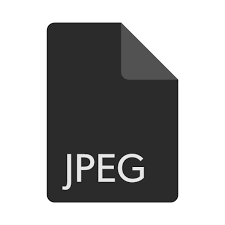
- But that isn’t always a bad thing. Due to reduced quality, the sizes are decreased too. This makes JPEGs ideal for web use. It also reduces data consumption.
- There is a massive contrast between pixels. So, JPG images aren’t the best option for illustrations. They are also not great for other textual or iconic graphics. This is where PNGs have an upper hand.
- It’s sometimes best to use PNG format to keep the precision and readability of the text. E.g.- snapshots.
Conclusion
So, according to the differences we mentioned, here’s a guide to when you should use which of these image formats. For WebP, you can use them to swap JPEG and PNG files to save data and speed up your site. But use this only when quality doesn’t matter. For JPEG, headshots, product photos, and other images for blogs and articles are a good fit. For infographics with a lot of small text or screenshots where the text is important, you shouldn’t use this. For PNG, graphs, posters, blog images, snapshots, offers, and other text-based visuals are all excellent fits. But don’t use this for high-quality pictures. It will take up storage, data, and time. Either way, we would suggest that you pick whichever format fulfills your requirements in a better and efficient manner.